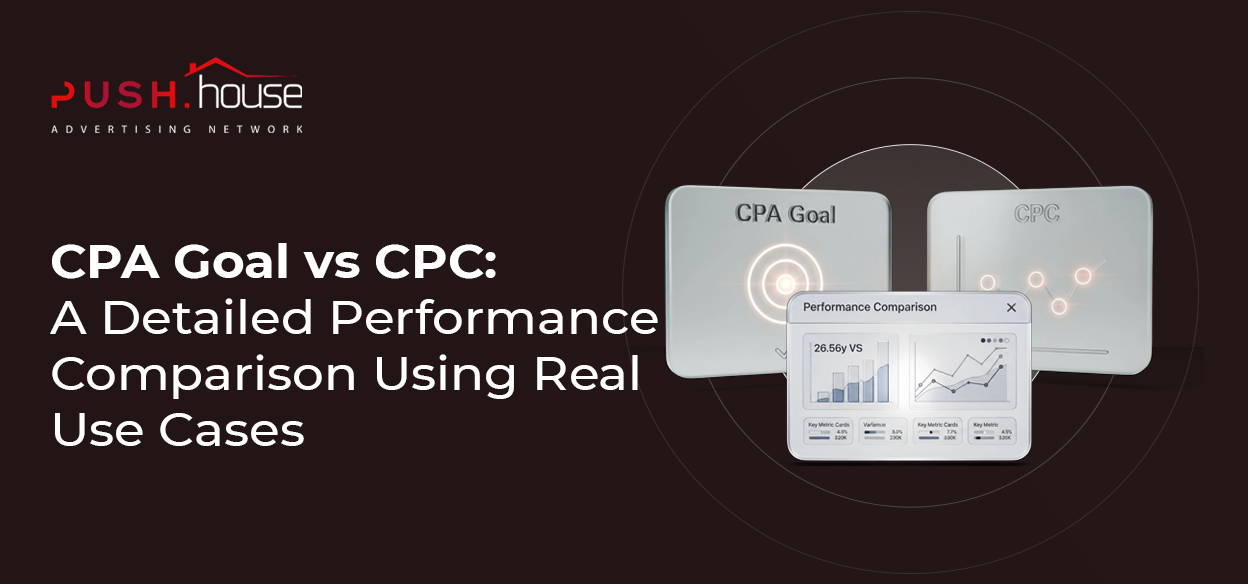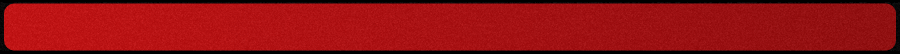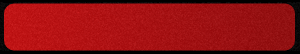What affiliate marketing is and how a newcomer can make a profit by advertising products online?
Hello! This is Push.House.
Affiliate marketing continues to attract the attention of newcomers. Some see it as an alternative to traditional marketing, others as a long-term earning perspective. Each year, CPA marketing is becoming a most-talked-about topic. Successful case amounts are growing, and approaches to advertising are taking on the most straightforward forms, urging advertisers not to fear experimenting. Today, we’ll delve into what affiliate marketing is, its peculiarities, merits, and demerits, and also find out how a newcomer can start in CPA marketing and what to advertise.
Without further ado, let’s get to it!!
What affiliate marketing is
Affiliate marketing (CPA marketing) – is a popular advertising model to promote third-party campaigns’ goods and services. The essence of such advertising is based on the mutually beneficial cooperation of all transaction participants, whereby the advertiser receives a payout → the product owner gains a buyer → the customer finds a product that fulfills their needs.
The affiliate partner here is referred to as the advertiser (from the word ‘to advertise’). To receive a payout, the advertiser finds a product or service and sets up an advertising campaign aimed at advertising it within an advertising network or traffic source. Companies representing products and services available for promotion to advertisers are called affiliate networks or affiliate programs (abbreviated as AP). Within these networks, a vast array of business owners are interested in attracting traffic to offers (as the products are often referred to), making it relatively easy to find suitable offerings.
Verticals
All offers can be divided into several categories depending on the specifics of goods or services. In affiliate marketing, such categories are referred to as verticals (niches). Some verticals can be effectively advertised regardless of the season and time, enjoying equal popularity across different regions and among various audiences, while others are popular only in specific seasons. The following verticals are particularly popular in affiliate marketing:
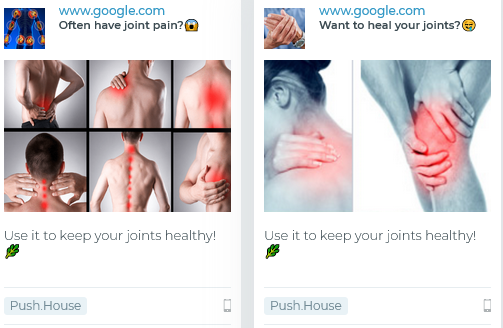
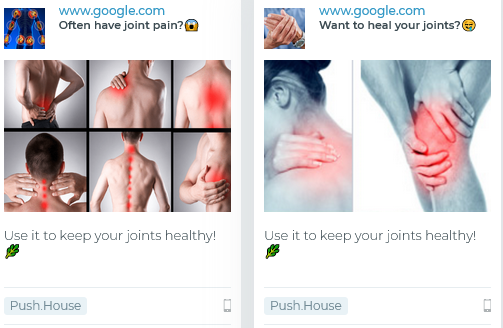
Products for beauty and health. One of the most popular affiliate marketing verticals. Nutra is considered a stable vertical, which means its popularity persists regardless of the season or advertising region. This vertical is widespread among different demographic groups, enabling effective advertising of its offers to a broad audience. Nutra offers include:
- Dietary supplements
- Pain relief medications for joints
- Products for treating nail fungus
- Capsules and tablets for weight loss
- Creams for rejuvenation and beauty maintenance
- E-commerce
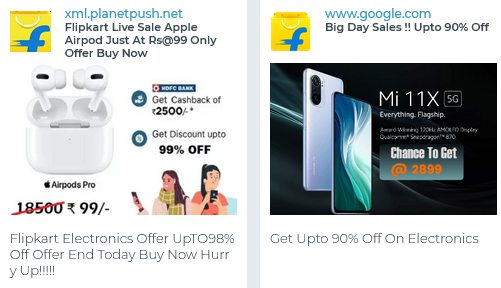
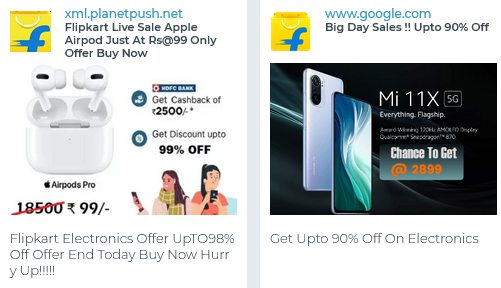
Consumer commodity. This vertical encompasses all goods used in everyday life:
- Clothing
- Electronics
- Toys
- Sports goods
- Home products
- Garden tools
- Pet products
Like Nutra, this vertical is considered stable, guaranteeing the relevance of the offers.
- Gambling
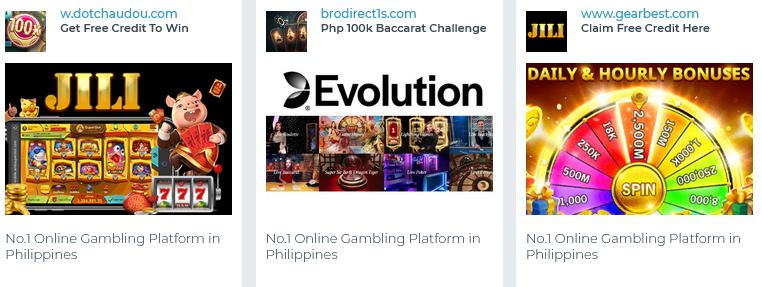
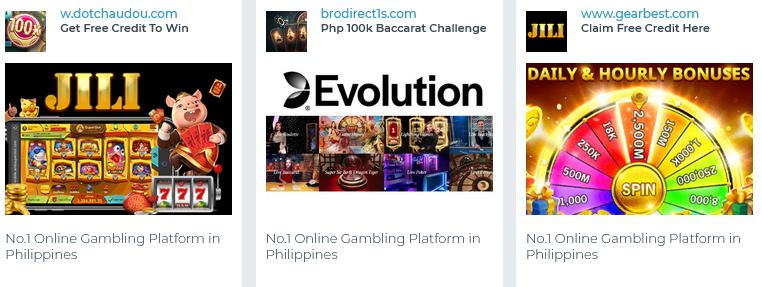
This vertical includes online casinos, slot machines, and other gambling games, all forms of online leisure that involve gambling and cash deposits.
In most countries, advertising gambling offers is officially prohibited. This prohibition is regulated by specific traffic sources that do not allow advertisers to attract traffic to gambling offers.
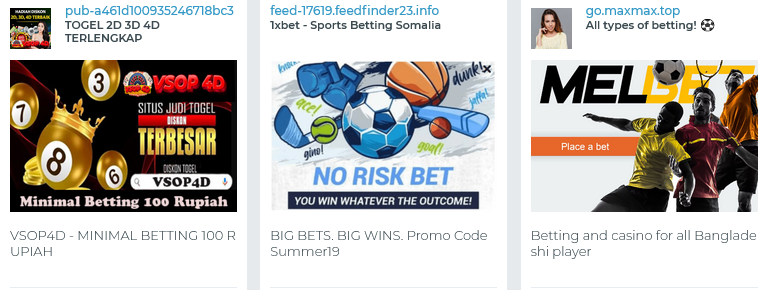
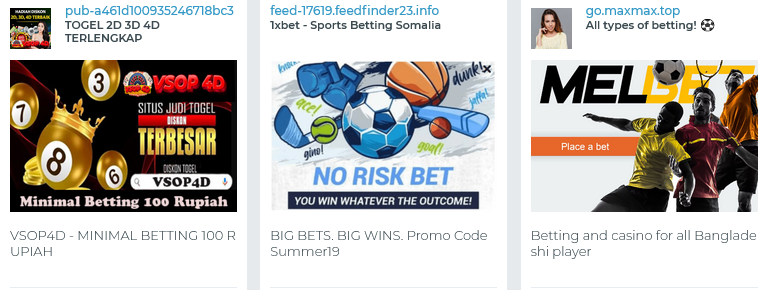
Bookmaker’s offers and tote betting. Previously, gambling and betting were combined into one vertical due to adjacent offers and similar approaches to advertising. As the market was replenished with new offers, the affiliate marketing community split the verticals into two subgroups.
Similar to gambling, betting is prohibited in most countries. This prohibition demands that advertisers take new, sophisticated approaches to advertising or incline them to use traffic sources whose advertising policies do not restrict advertising possibilities.
- Dating
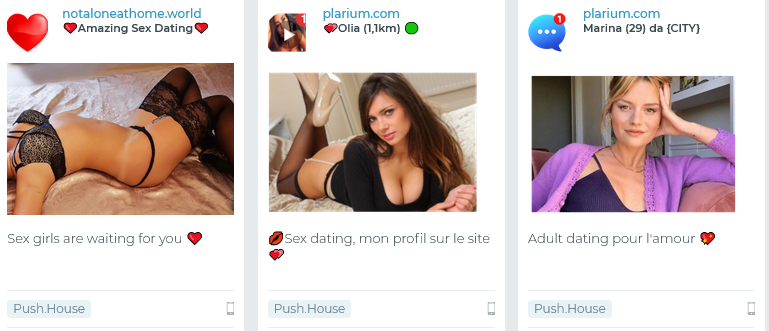
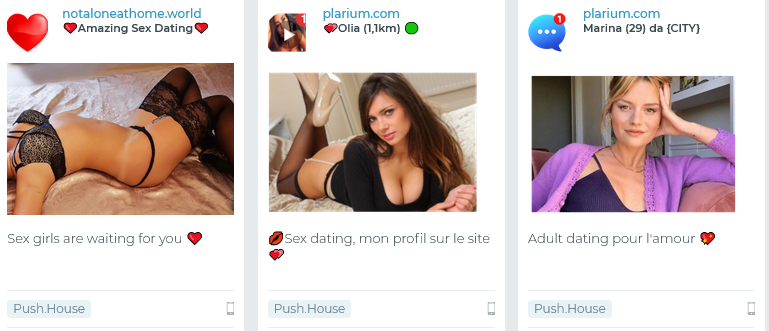
This one includes a vertical of dating apps and websites. It includes various offers of platforms helping users find partners for a one-night stand or for long-term relationships.
- Finance and Cryptocurrency
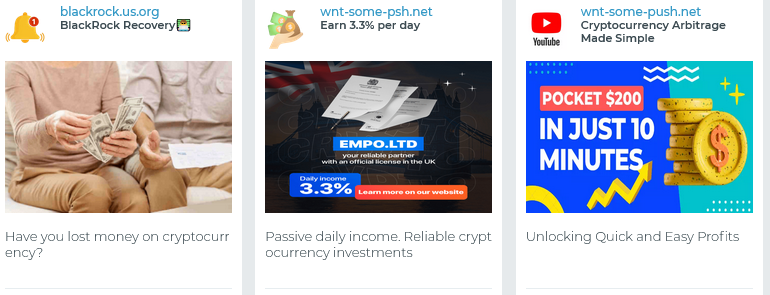
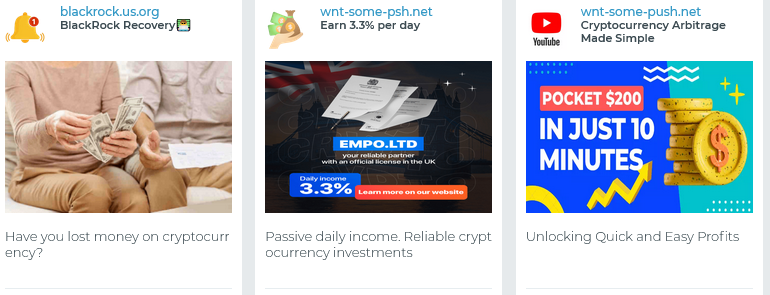
The “moneymaking” vertical encompasses offers from microfinance organizations, banks, insurance, and everything related to cryptocurrencies – another highly popular vertical with substantial payouts for successful advertising.
- Adult
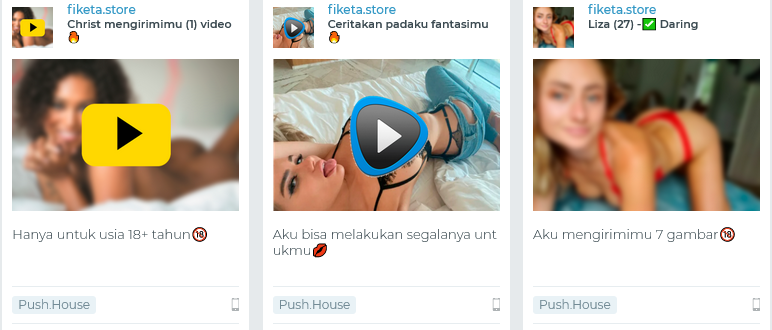
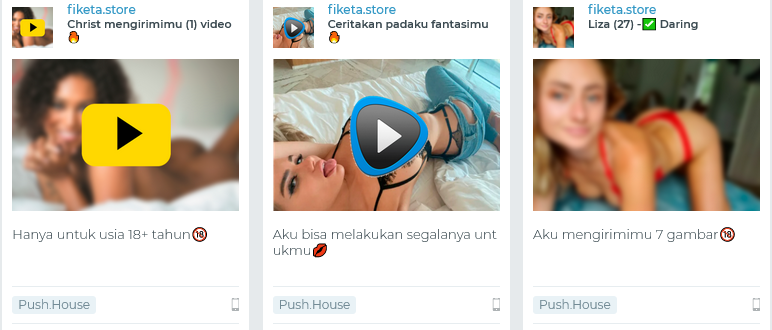
The 18+ vertical. It includes everything somehow related to sex.
Examples of adult offers:
- Porn websites
- Webcam services
- 18+ games
- Sex toys
- Various enhancers and stimulants
- Installs
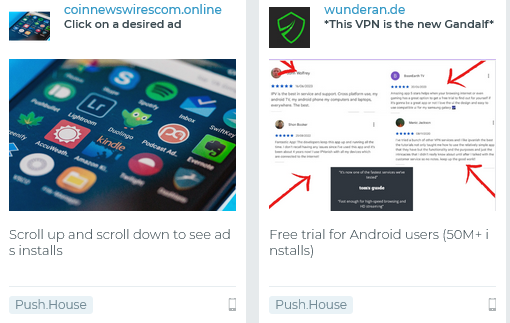
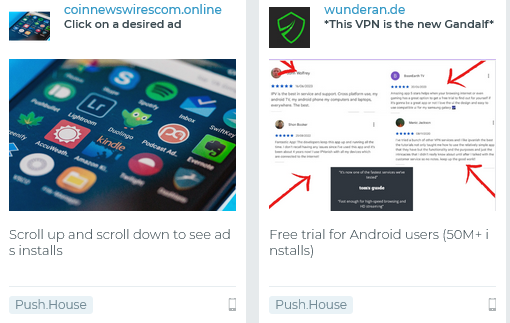
Everything that involves downloading or installation, including games, mobile applications, utilities, antivirus software, you name it.
- Sweepstakes
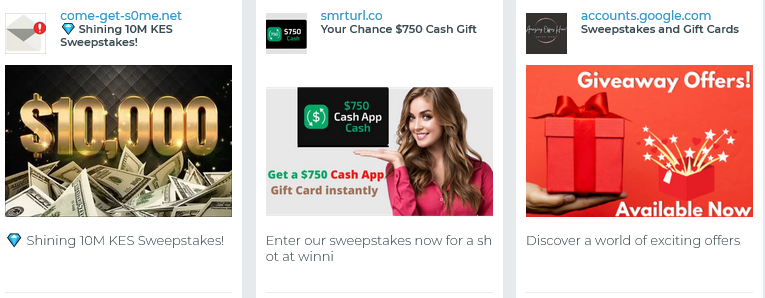
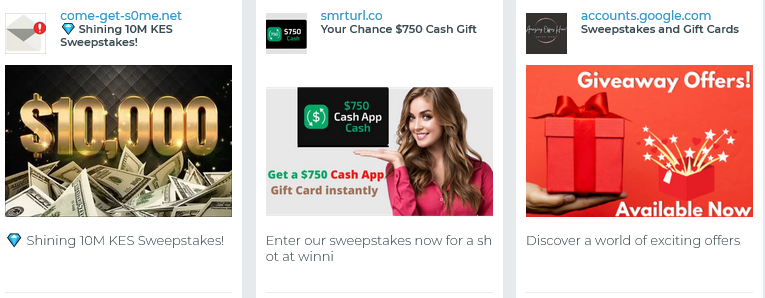
The giveaways and lotteries vertical includes various promotions where users can win valuable gifts in exchange for filling out a form with contact details or linking a card.
- Info Offers


Educational courses, various webinars, lectures, as well as advanced training services and assistance in writing thesis and coursework.
- News Feed
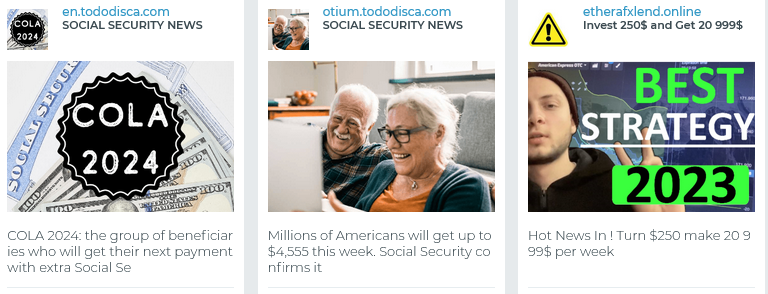
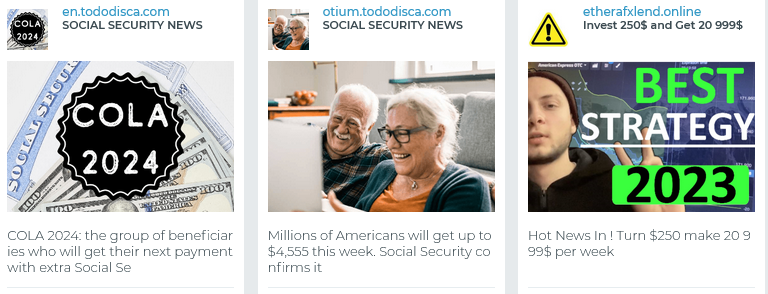
This is a unique advertising format that some advertisers highlight as a separate vertical. The news feed is multi-vertical, where advertising aims to attract traffic to specific news. Upon clicking the ad, the user lands on a particular news site filled with advertising offers from different verticals.
Besides categorizing offers into verticals, all offers can be further divided based on their legality and the loyalty of traffic sources. Depending on their specifics, offers fall into the following categories:
White-hats: This category encompasses products and services permitted by the network’s advertising policy. It includes info offers, e-commerce, news feed, and some offers from sweepstakes, installs, and finance.
Grey-hats: This category includes products and services with deliberately exaggerated characteristics, prohibited in most GEOs, and violating the network’s advertising rules. Most verticals fall into this category: nutra, gambling and betting, cryptocurrency, adult content, and explicit dating.
Black hat: This category consists of products and services designed to deceive. It’s advisable to refrain from engaging with such offers because they lack practical utility and are fraudulent.
If you want to learn more about popular verticals, our blog features articles where we extensively explain each one and provide tips on their advertising:
Each vertical has its peculiarities and is paid differently. For a payout, some verticals require a user to make a purchase, while others require registration or depositing. In affiliate marketing, the goal of advertising verticals is a targeted action, i.e., an action that the user should ultimately perform. Verticals have different payout models available to the advertiser depending on the desired action.
Contact the Push.House manager to get started
Payout Models
CPA (Cost Per Action) — the most popular payout model, where the advertiser receives a one-time payout after the user performs a specific targeted action (purchase, registration, deposit, etc.).
Types of CPA models:
- CPL (Cost Per Lead) — payout for a lead. In affiliate marketing, a lead refers to the user’s contact information provided for order processing. With the CPL model, the advertiser receives a payout after the user fills out a particular form on the website or registers.
There are two variations of the CPL model:
SOI (Single Opt-In) — payout after a user fills in a registration form.
DOI (Double Opt-In) — payout after form registration and email confirmation.
- CPI (Cost Per Install) — payout for installation. With the CPI model, the advertiser receives a payout after the user downloads and installs software, a game, or any other application onto their device.
- CPS (Cost Per Sale) — payout for a sale. In the CPS model, the advertiser receives a payout after a user purchases a product or service. This is one of the most high-priced payout models. A webmaster receives a payout after the order has been paid. It has the most prolonged payout hold.
- CPV (Cost per Visit) — payout for website visits. A less popular model is where an advertiser receives a payout after the user visits the offer owner’s website. Payouts for this model are considered some of the lowest in the market.
- Revshare (Revenue Share) — a popular payment model where the advertiser earns a percentage from attracted users for as long as they use the offer. This payout model is most beneficial for advertising offers that imply long-term usage, such as gambling, betting, etc.
- Hybrid — a payout model that includes a one-time payout for multiple models or their combination: CPA + RevShare, CPL + CPA + RevShare, etc.
Payouts are not immediately credited after a user completes the required targeted action for each model. The affiliate network establishes payment holds (a quality check period for traffic) to ensure traffic quality. Payouts for Revshare and Hybrid models may accrue on specific dates. All terms are agreed upon in advance.
Traffic Sources
So, now that we’ve covered offers, verticals, and payout models, let’s find out where and how to advertise them.
Advertising networks where advertisers launch campaigns are called traffic sources. There is an immense variety of traffic sources. Every day, we encounter numerous advertising offers on YouTube, within applications, on websites, on social media platforms, and even on the locked screens of our phones. Each advertising network differs in its advertising format, through which the advertising of an offer occurs. The most popular traffic sources include:
- Contextual Advertising Networks
Each of us has encountered contextual advertising when searching for a particular product through searchers and later encountering similar offers when visiting random websites.
Contextual advertising networks include behemoths like Yandex.Direct and Google. The principle behind such displays is made possible through collecting of information about visits, which we permit ourselves when landing on a site we haven’t interacted with before. These files are called cookies. Once you allow the system to store these cookies, visitation data goes into an internal database, based on which further selection of advertising offers takes place.
Advertisers working with offers through Yandex.Direct and Google receive traffic both from the searchers and from websites connected to the contextual advertising network.
- Social Media
Advertising through social media is considered one of the most popular ways to attract traffic to an offer. Millions of users engage with social media daily, enabling advertisers to find an audience for any vertical.
Launching via social media has the key feature of being able to use unique targeting settings. Targeting allows selecting an audience that matches predefined parameters (gender, age, residential region, device model used to access the platform, etc.) and displaying advertising offers specifically to them.
The broad range of targeting settings ensures the selection of highly interested users, interested in categories related to the offer or corresponding to the profile of its target audience.
Ad banners and videos are the primary advertising formats on social media. The choice of format depends on the offer’s specifics and the popular content form on the respective social platform (e.g., images → Instagram, videos → YouTube).
- Messengers
Advertising can now be launched within messengers. Depending on the app, the advertisement could appear in channels or as a direct message. The functionality of settings here is more basic, yet with the right approach, finding quality traffic is feasible.
The main advertising format for messengers involves short text messages with advertising offers.
- In-App Networks
These encompass all networks used to set up ads in applications or games. In-app networks became particularly popular with the rise of mobile gaming. Advertisements are primarily shown during loading times or upon receiving in-game coins, implying watching a short video.
The primary advertising format in In-App Networks is video.
- Teaser Networks
Teaser ads appear as units on web pages and are usually positioned on both sides of the content. Teaser ad networks are popular among advertisers due to their vast audience coverage potential. Unlike other sources, advertising campaign settings in teaser networks involve minimal targeting, mainly focusing on broader advertisement.
Banners (small units containing text and images with an advertising offer) are the primary advertising format in teaser networks.
- Push Networks
Last but not least – a push traffic source. Advertising in push networks occurs through sending push notifications (brief pop-up messages on the user’s device screen). These notifications can appear while using the device or when visiting sites connected to the push network. The key difference from other ad networks is that these notifications don’t resemble typical ads, and users themselves provide permission to receive them.
Push.House is one such network. The main advertising formats of Push.House are classic Push and In-Page (banners designed like push notifications). Push advertising is supported across all GEOs, operating systems, and browsers, allowing advertisers to effectively advertise offers to a broad audience with targeting options.
How advertising Works
Before a user performs the necessary action, they follow a specific path that may involve visiting a traffic source, clicking on an ad, and so on. All the elements users interact with along this path are called a scheme. Let’s break down what constitutes a scheme.
To understand the advertising process and explore the elements of a scheme, let’s consider creating and launching an advertising campaign using Push.House as an example. Let’s start from the beginning.
You’re a potential advertiser. To get an offer that will attract traffic, you must go to an affiliate network and choose any offer you like, for instance, sweepstakes. After that, the affiliate network will provide you with a unique link, and in affiliate marketing, this link is called an affiliate link.
Once you receive the affiliate link, go to Push.House and register a new account. Click the “Sign up“ icon and fill in all the fields in the “Advertiser” unit.


After filling in the forms, the system will redirect you to the main page of the ad network. To create an advertising campaign, take a look at the menu on the left, click “Create a Campaign,” and follow these steps:


1. Specify the campaign name
The name doesn’t affect anything. Use any name for your convenience.
2. Specify the vertical
In our case, it’s the sweepstakes.
3. Specify the ad format
The chosen ad format determines which users will see it. Classic push notifications are supported only by the Google Chrome browser, while all platforms and browsers support in-page notifications.
4. Specify the landing page
In affiliate marketing, the landing page is the site that the user lands on after clicking on the ad or, in affiliate marketing terms, the creative.
You can enter the link provided by the affiliate network in the field. However, maximum user engagement is achieved by stirring up interest. Advertisers use particular pages to bring users towards the target action: landing and pre-landing pages.
- A landing page is dedicated to the advertised offer and contains descriptions of its features and benefits and a direct call to action. In CPA marketing, a landing page serves as a complete advertising offer.
A landing page is a one-page website that differs from a regular site in appearance and purpose. Its task is to sell a specific product or service to a particular audience. Most landing pages have only one button – buy or leave contact information.
- A pre-landing page is a linking website that motivates users to take the target action. Usually, the information about the offer presented on the pre-landing page is in a storytelling format (personal experience, blog, expert opinion, etc.). The pre-landing page’s task is to stir up the user’s interest before moving to the landing page, where the order is placed.
Read our blog post “Types of Landing Pages” to learn more about landing and pre-landing pages, the different types, and how to use them to maximize profit.
5. Specify macros
Macros are special commands to collect statistical data about ad clicks. In Push.House, advertisers have access to the following macros:
- {click_id} — Click ID
- {site} — Traffic source ID
- {camp} — Ad ID
- {pdpid} — Subscription ID
- {price} — Click cost
- {feed} — Feed
- {country} — Country
- {city} — City
- {os} — Operating system
- {browser} — Browser
- {format} — Advertising format
- {lang} — Browser language
Macros are necessary for setting up postbacks and trackers (a tool for correct statistical data collection). Click here to learn about a tracker and how to use it.
6. Traffic settings
In Push.House, you can advertise offers to people that have allowed notifications or use sites connected to our ad network. All user databases in Push.House are divided into notional groups – feeds. You can work with the Push.House database or enable third-party subscription bases. Feeds help increase traffic volumes by expanding the database.
To turn off traffic from a specific feed, untick the box next to its name.


7. Specify the country
The GEO is where advertising is planned. Here, you can specify regions whose residents should be excluded from the display list.
8. Specify the Bid
For each click on your ad campaign, the system will deduct an amount specified in this section from your balance. After selecting the region, the system automatically analyzes the market and suggests a minimum and recommended bid for 1 click. You can choose the suggested amount or choose your own. The main thing is that the specified amount should be higher than the minimum. Otherwise, the displays might not be carried out.
The ad display algorithm is based on a live auction principle. Advertisers offering competitive bids often appear at the top, thus reaching a larger audience.
9. Specify the Group
Here, you can combine the campaign with others related to the same topics. Skip this step during the first campaign creation.
10. Specify the Audience
Here, you can select an audience from the existing list or click the “+” icon to add a new one. Afterward, you can set up targeting by platforms, IP range, and retargeting in the “Audiences” section.


Our “Audience Pixels” material explains audiences and how to collect them using a pixel.
11. Specify Targeting Settings
- Device type. Choose the type of device: mobile or desktop. The cost per click on desktop is 50% lower than the cost per click on mobile devices.
- Android OS version. If necessary, specify the Android OS models you want to include or exclude. If the “Enable” indicator is switched, ads will only display on the selected OS models.
- Subscription age. Specify the subscription age for push notifications (from 0 to 30 days). The less the subscription age is, the higher the traffic cost, thus the better quality you get.
- Browser language. Specify or exclude the browser language of potential traffic.
- Browser. Choose or exclude the browser whose users will either see the ads or be restricted from seeing them.
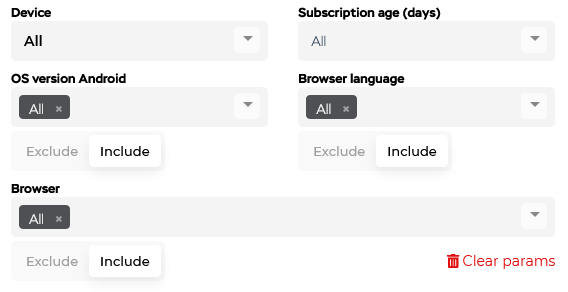
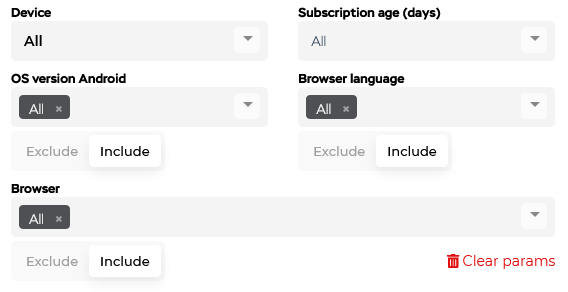
12. Specify Budget and Display Time
- General campaign budget. Enter the general funds limit you plan to spend within this campaign.
- Daily campaign budget. Enter the daily funds limit you plan to spend within this campaign.
- General click limit. Specify the total click limit you plan to spend within this campaign.
- Daily click limit. Enter the daily click limit you plan to spend within this campaign.
- Campaign schedule. Set the time and date for ad displays. Using the menu at the top of the block, you can set automatic displays only on workdays or only on weekends.
13. Create Creatives
We recommend creating at least 2 creatives (logo + large image + text) for each campaign to obtain accurate data from the landing page and find the most influential creative options.
- Badge. Select an icon offering action options with the push notification. The badge should correspond to the vertical of your offer and lead to a logical target action.


Read here about how badges can be useful in advertising and why you need to use them.
- 18+ Creative. If the creative contains adult content, don’t forget to mark it with the “Yes” button. This will prevent children from potential viewing.
- Button text. You can specify the text for push notification buttons. The default text is “Watch” and “Settings.” Not more than 15 characters, including emojis.
- Title. Specify the notification title. Read our blog article about how to write a clickable title for push notifications. The title can be no more than 30 characters, including emojis.
- Description. Specify the ad description. Not more than 45 characters can be used, including emojis.
- Images. Upload an icon (192×192 px; jpg; jpeg; png) and the main image (492×328 px; jpg; jpeg; png).
To view the creative, click on the “Preview” icon.


The system will provide a preview of the Android, Windows, and Mac OS ads.
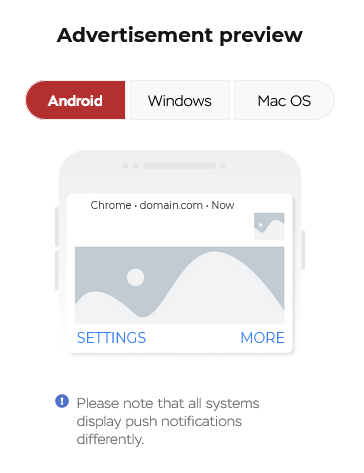
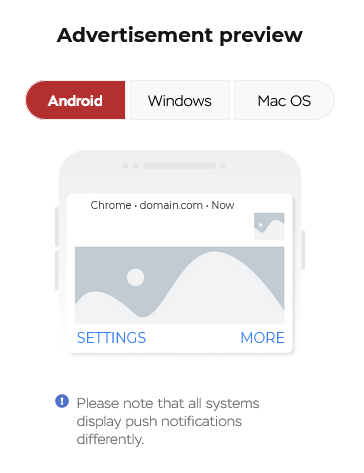
Read about creating clickable titles and creatives in our blog articles “How to Create a Clickable Title for Push Ads” and “Features of Creating Creatives for Push Networks.”
Before launching the campaign, you can check the “Stop After Moderation” box. If you don’t check this box, the campaign will automatically start after being moderated. If the campaign launches successfully, it will appear in the “Campaign List” section.
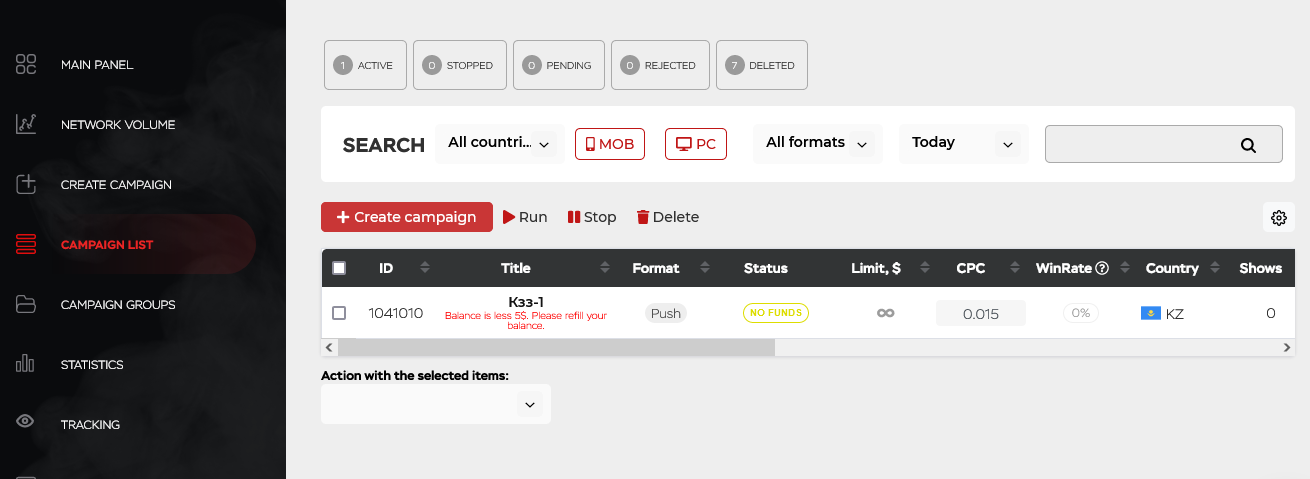
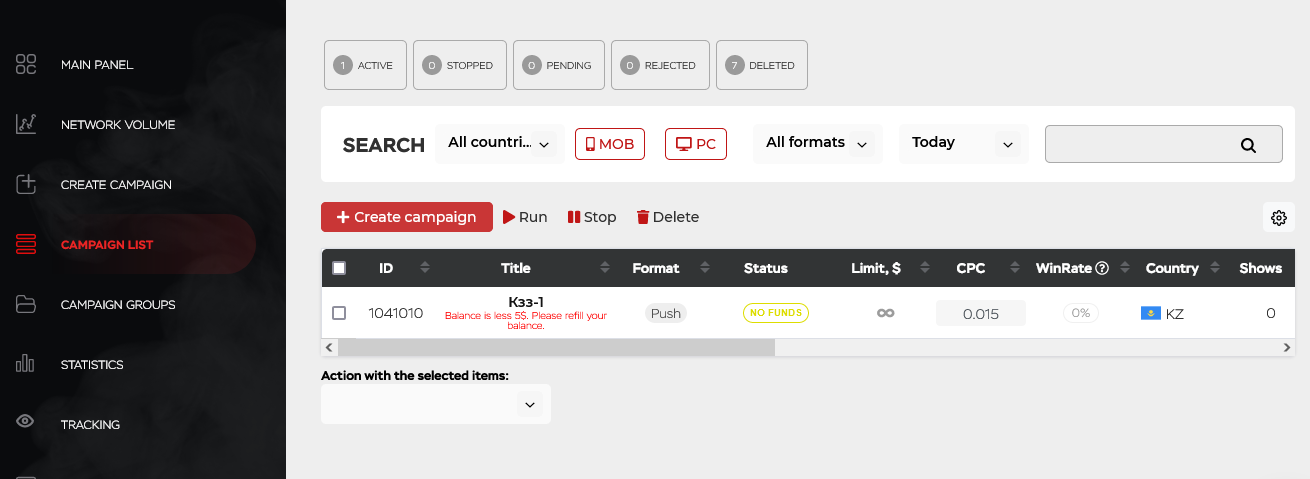
Congratulations on your first advertising campaign in Push.House is created and awaits launch!
Tips for a Newcomer Advertiser
Finally, here are a few tips on effectively using the Push.House advertising network and achieve consistently high conversion statistics:
- Learn from others’ mistakes and share experiences
CPA marketing is rapidly evolving. The market regularly sees new players willing to share their experiences with colleagues and receive feedback. There are numerous online platforms where advertisers openly discuss current market trends and topics. Specifically for you, we’ve compiled a list of the most popular forums where you can find answers to any questions.
- Read the blog
Subscribe to our blog and YouTube channel to stay updated on market news and learn about changes within our advertising network. There, we discuss the service’s peculiarities and vividly demonstrate its effectiveness.
- Use the Spy Service
The Spy Service is a special platform for searching and monitoring competitors’ advertising campaigns. With its help, an advertiser can find:
– Working creatives
– Relevant schemes
– Relevant offers
– Timeframes when competitors advertised a specific offer
– Landing pages
Copying schemes is a common practice in affiliate marketing. Many advertisers, inspired by competitors’ advertising campaign creatives, successfully customize schemes for themselves and achieve high conversion rates.
Use our signature free monitoring service, Spy.House, to find competitors’ advertising creatives, analyze and adapt them. Read the guide to understand how to use the service and what capabilities it offers advertisers.
- Stay in touch with Managers
You can find answers to common questions in the special FAQ section of the menu. If you encounter a problem that is not listed, contact a Push.House manager. Managers will guide you on where to view current network volumes, advise on which GEOs currently have the most traffic, and help solve any problems that arise during the campaign launch.
Best of luck in this new direction and profitable endeavors!
Push.House Team