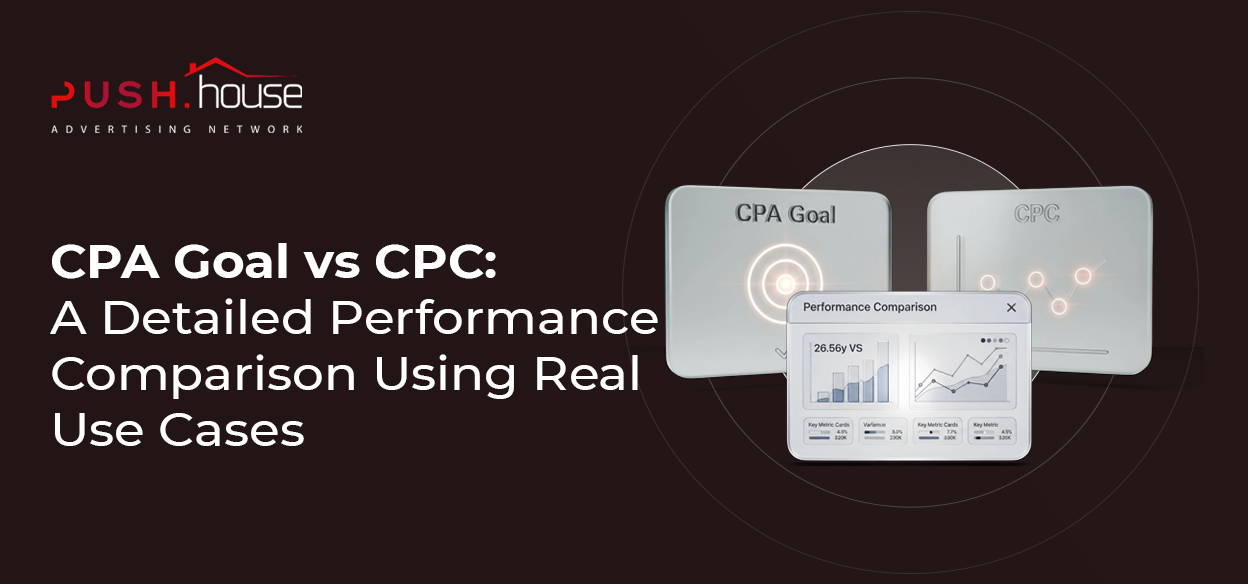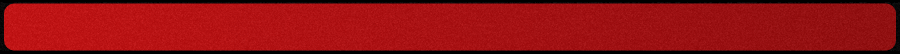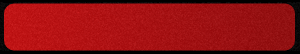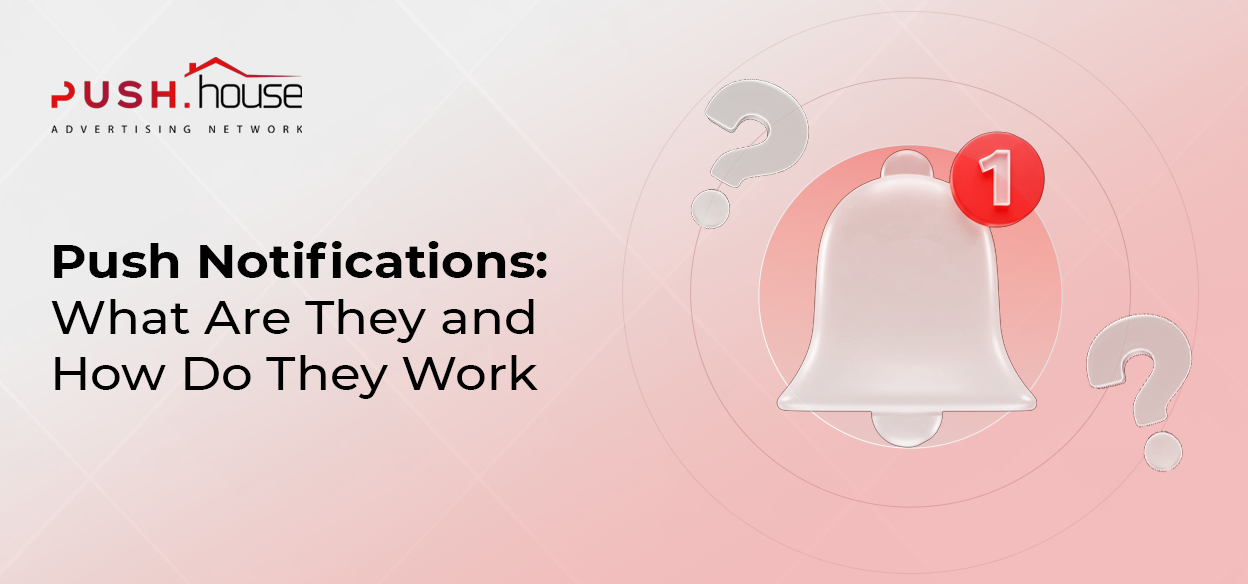Guide: How To Use Spy.House
Hello! This is Push.House.
Preparing creative materials is a crucial step in creating push ads. Sometimes, creating high-quality visuals that can consistently drive conversion rates takes up a significant portion of both the time and the budget. Generating ideas on your own can feel like searching for a needle in a haystack. Before diving into creative work, advertisers extensively study the offer, target audience, and the GEO where they plan to promote. They then come up with and test each of the created variations to determine the most effective elements that impact the click-through rate of push notifications.
To simplify the creative process, it’s essential for advertisers to stay updated on current trends in the CPA market and understand which creatives and approaches are popular among their competitors. Experienced media buyers use specialized tools called spy services to identify such approaches and discover competitors’ advertising creatives.
Spy Services
Spy service is a specialized platform for searching and monitoring competitors’ advertising campaigns. With the help of a spy service, an advertiser can find:
– Successful creatives
– Current ad combinations
– Trending offers
– Timeframes during which competitor advertisers promoted specific offers
Copying ad combinations is a common practice in CPA marketing. Many advertisers, inspired by their competitors’ ad creatives, successfully adapt these combinations to their own needs and achieve high conversion rates.
To search for competitors’ ad creatives and analyze and adapt them, Push.House partners can use the free ad monitoring service called Spy.House. In this guide, we will discuss how to use the service and the features it offers to advertisers.
Advantages of Spy.House:
– Free to use
– Analyze ad campaigns in 245+ GEOs
– Ability to search for ads, offers, and landing pages based on specified parameters
– Convenient filtering and sorting
– Access to ad creatives from 25+ ad networks
– Daily updates to the ad database
– Quick registration
The service frees Push.House partners from the need for independent research and the painstaking generation of ideas for their future ad campaigns. Thanks to Spy.House, you can always stay informed about current trends and approaches in promoting all the top verticals. The results obtained from searches can be used for inspiration or as references for your own campaigns.
With Spy.House, you can determine:
– Which approaches to creating creatives are most effective for promoting specific verticals. The service’s algorithms are designed so that the top positions in the results list are occupied by the most converting creatives with the highest number of clicks.
– Which offers are popular among advertisers during specific time periods. The system allows you to set search filters according to specific time intervals.
– Which landing pages advertisers use for promotion. After the system displays search results, simply click on the creative you’re interested in, and the service will provide a link to the landing page.
– Which regions are particularly popular among advertisers for a specific offer or vertical. The system automatically identifies the GEOs where competitors’ advertising campaigns are found.
– Which types of devices are most relevant for launching a specific vertical or offer. The service’s functionality allows you to determine the types of devices on which your competitors are promoting.
Advertisers using the service should remember that any materials found from competitors require subsequent customization before use. Complete copying of promotional materials is likely to result in a loss of budget. Promotion approaches that work in one specific region may not be effective in another.
Contact the Push.House manager to get started
Registration on Spy.House
To start using the service, go to the Spy.House website and click the “Registration” icon in the upper right corner.


You can log in to Spy.House using any of the provided methods: Google, Yandex, VK, Mail, or Facebook. Or, you can register directly with the service.
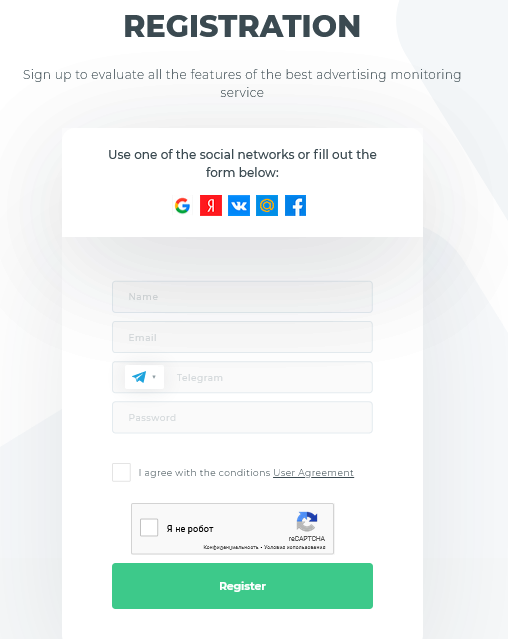
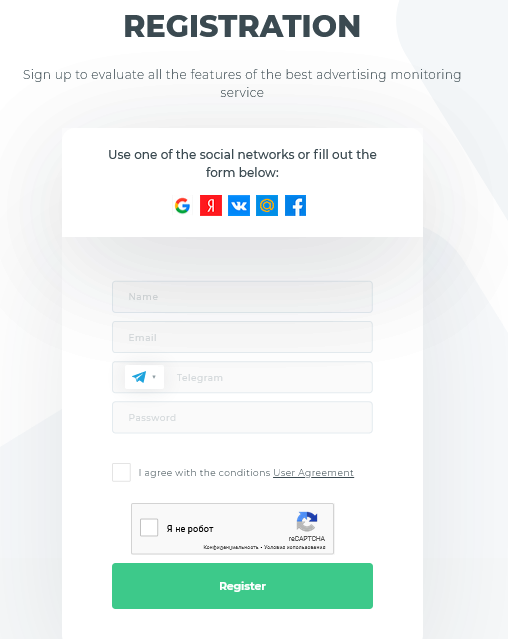
For self-registration, please fill out the following:
- Name: Your account name.
- Email: Your email address.
- Telegram: Link to your Telegram account.
- Password: A 6-character password.
Next, check the box in the agreement window to agree to the user agreement and the checkbox confirming that you are not a robot.
If all fields are filled out correctly, the system will redirect you to the main screen of the Spy service.
Spy.House Menu
The Spy.House menu is located at the top of the screen, horizontally, and includes the following sections:
Ads
This is the main section of the Spy service, where you can search for advertising promo materials based on specified parameters.
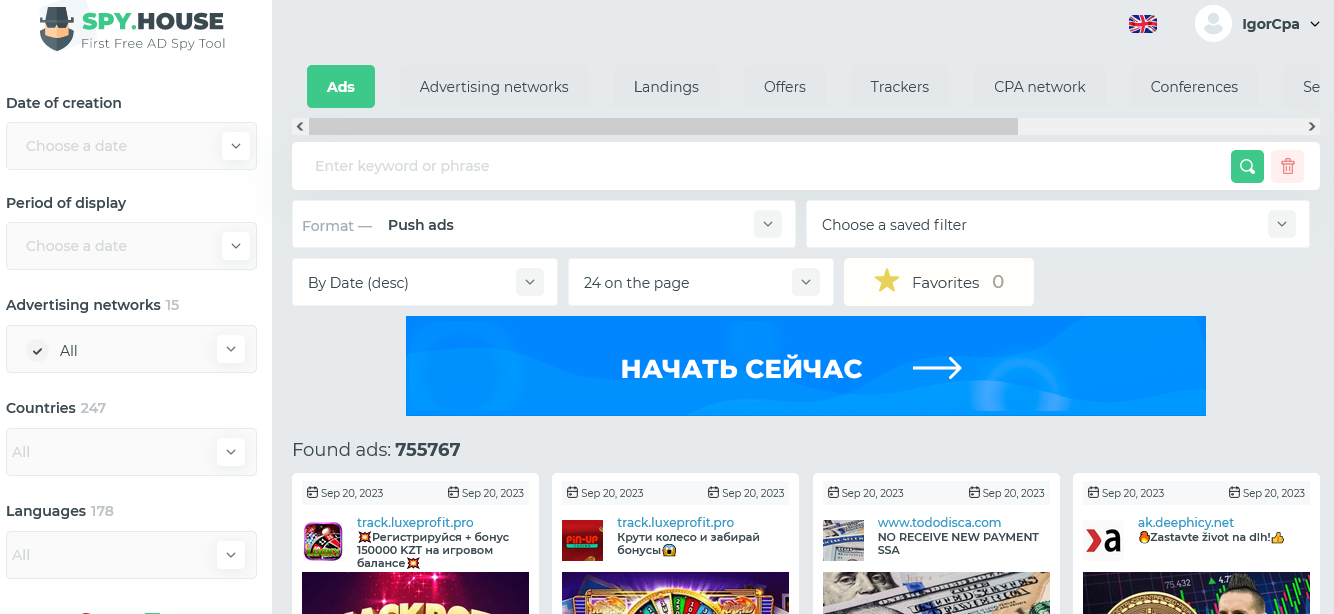
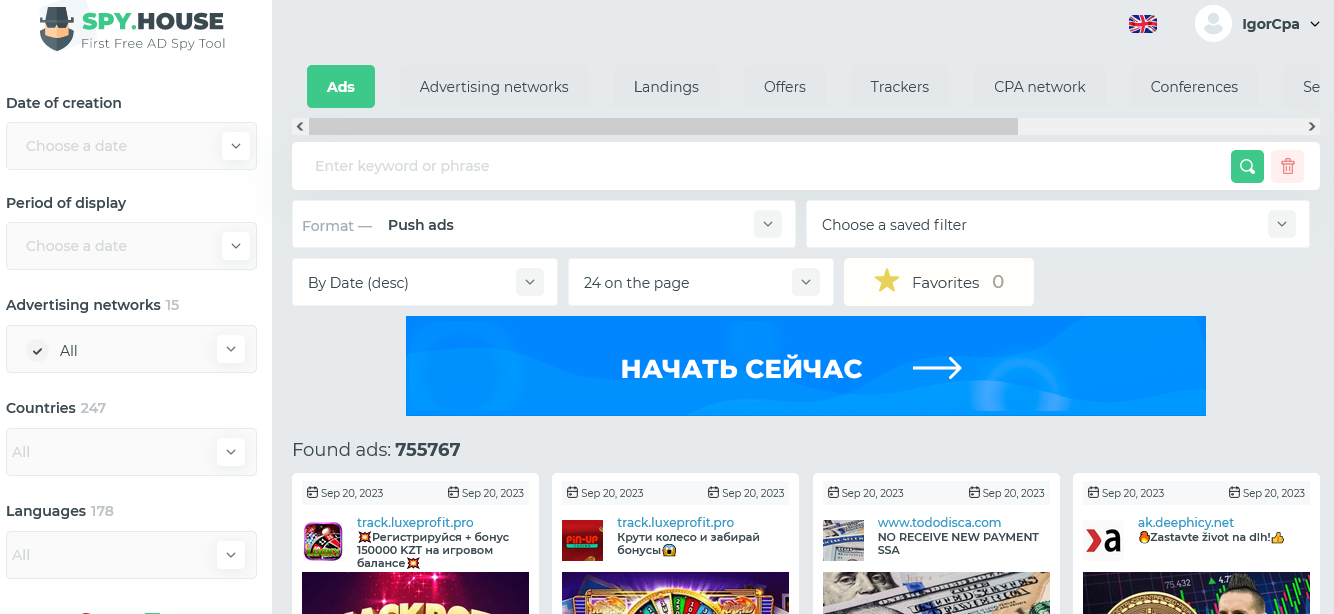
Here, advertisers set search filters, and the system analyzes the market and suggests options that match the query. We will discuss in detail the filters offered by Spy.House and how to use them later.
Ad Networks
A detailed list of popular advertising campaigns.
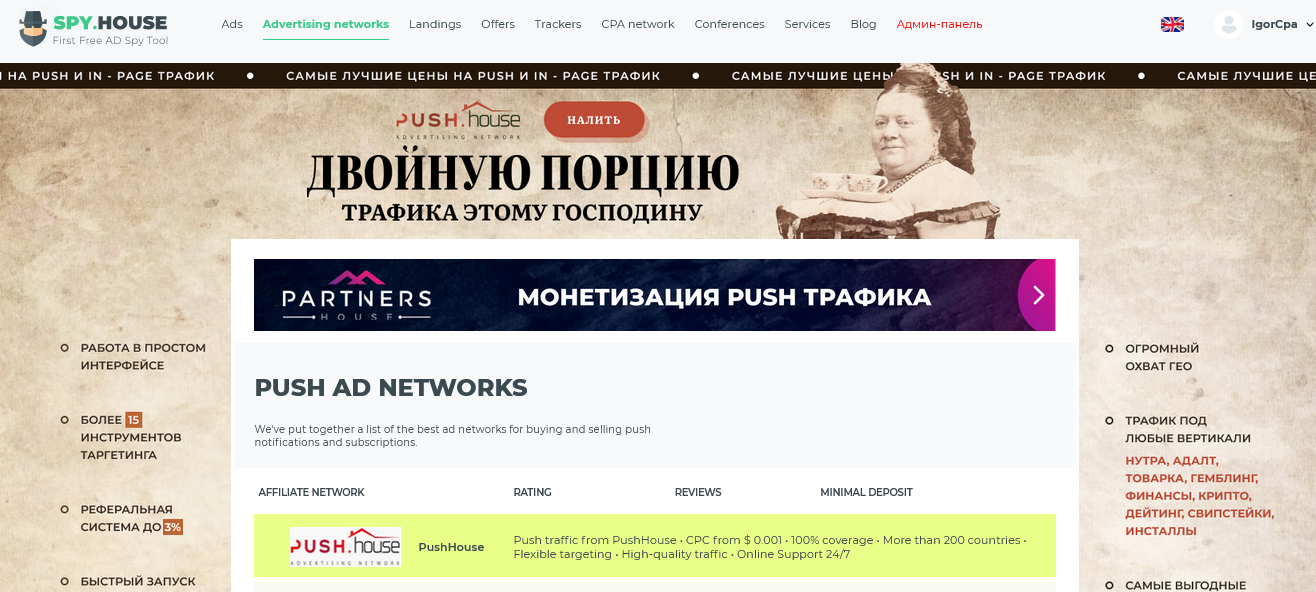
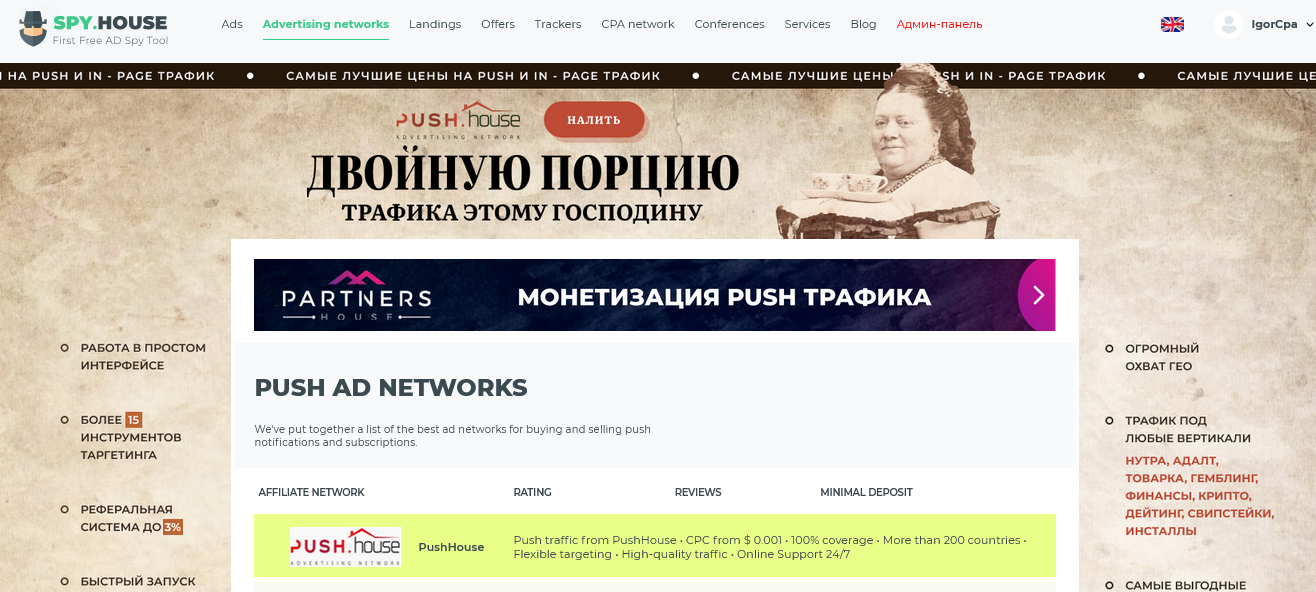
Here you can find the rating of the advertising networks, the minimum deposit amount, and read reviews from advertisers.
Landings


A section for searching landing pages based on keywords. The list can be sorted by date or the number of views.
Offers


A section for searching offers from advertising networks. Searches can be conducted based on keywords or phrases, categories, target actions, GEOs, currency, or advertising network.
Trackers
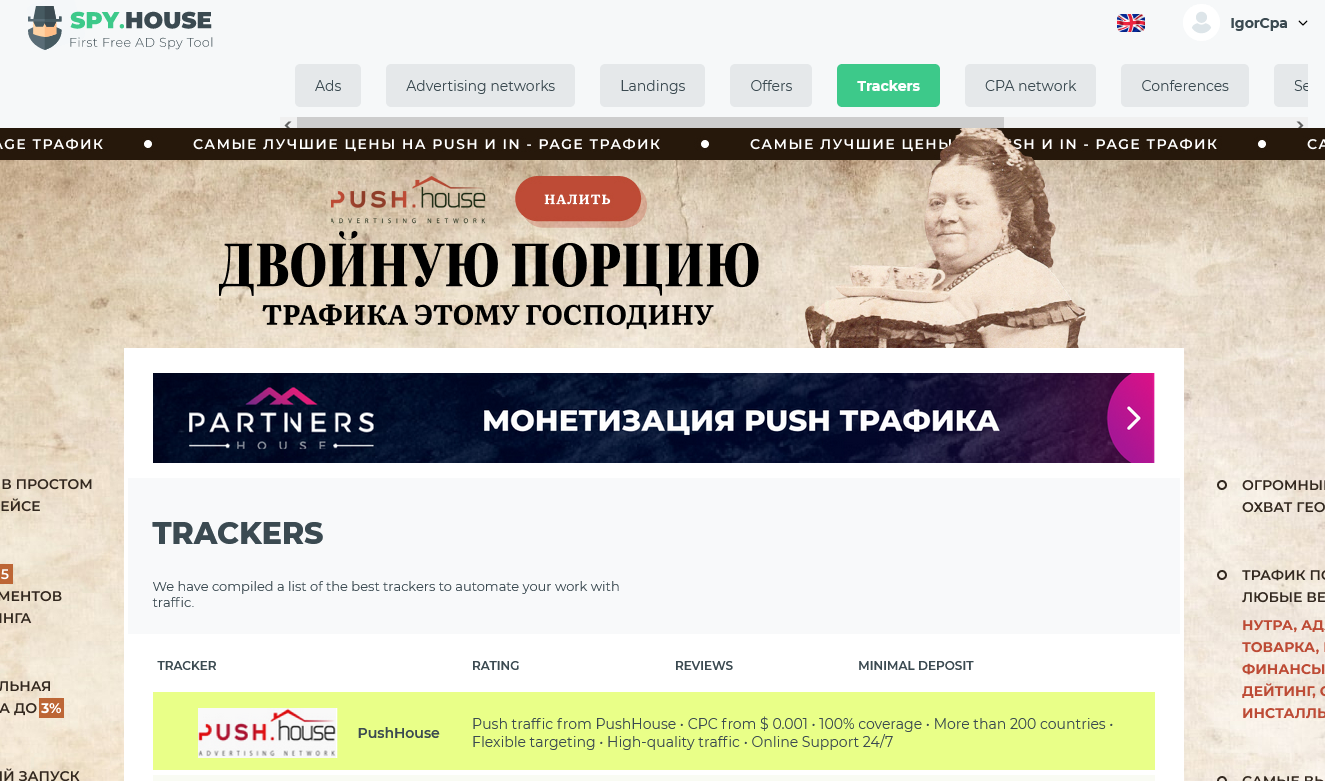
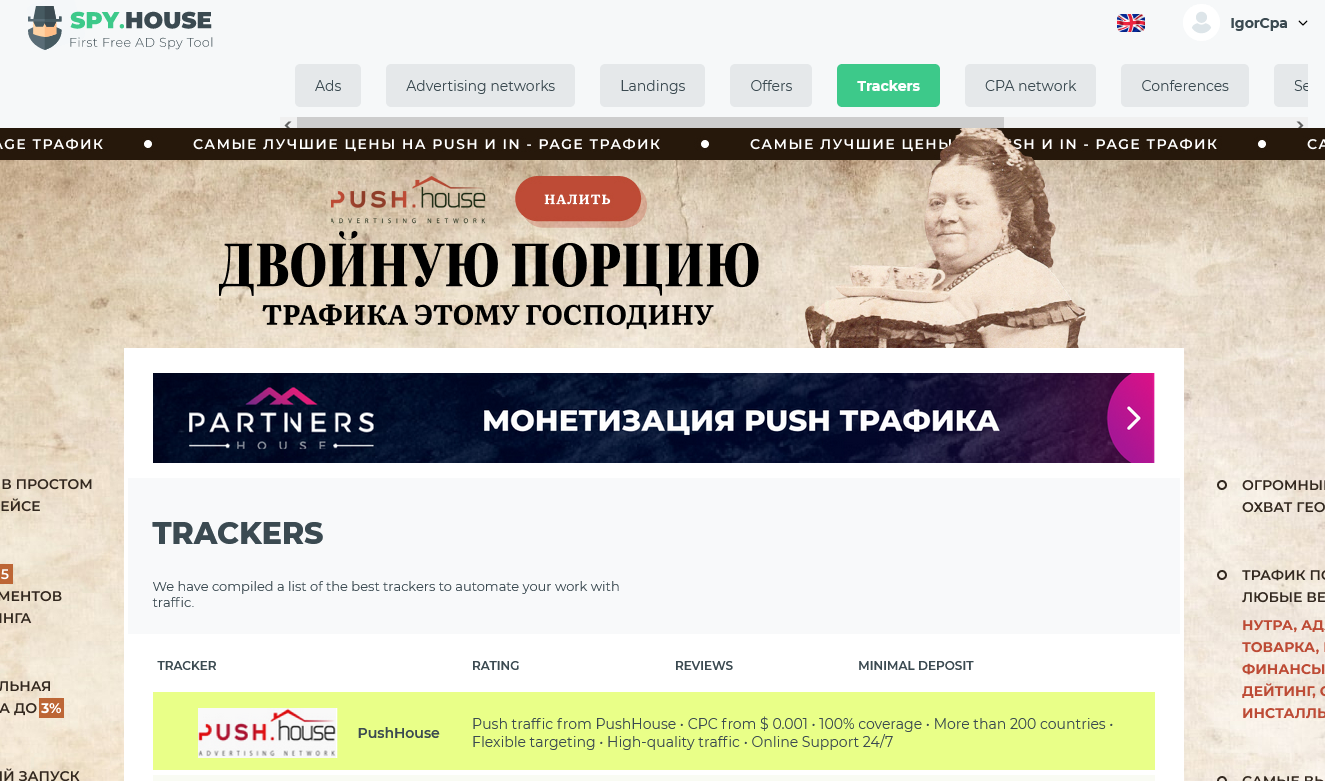
A collection of popular trackers for obtaining accurate data.
CPA Networks
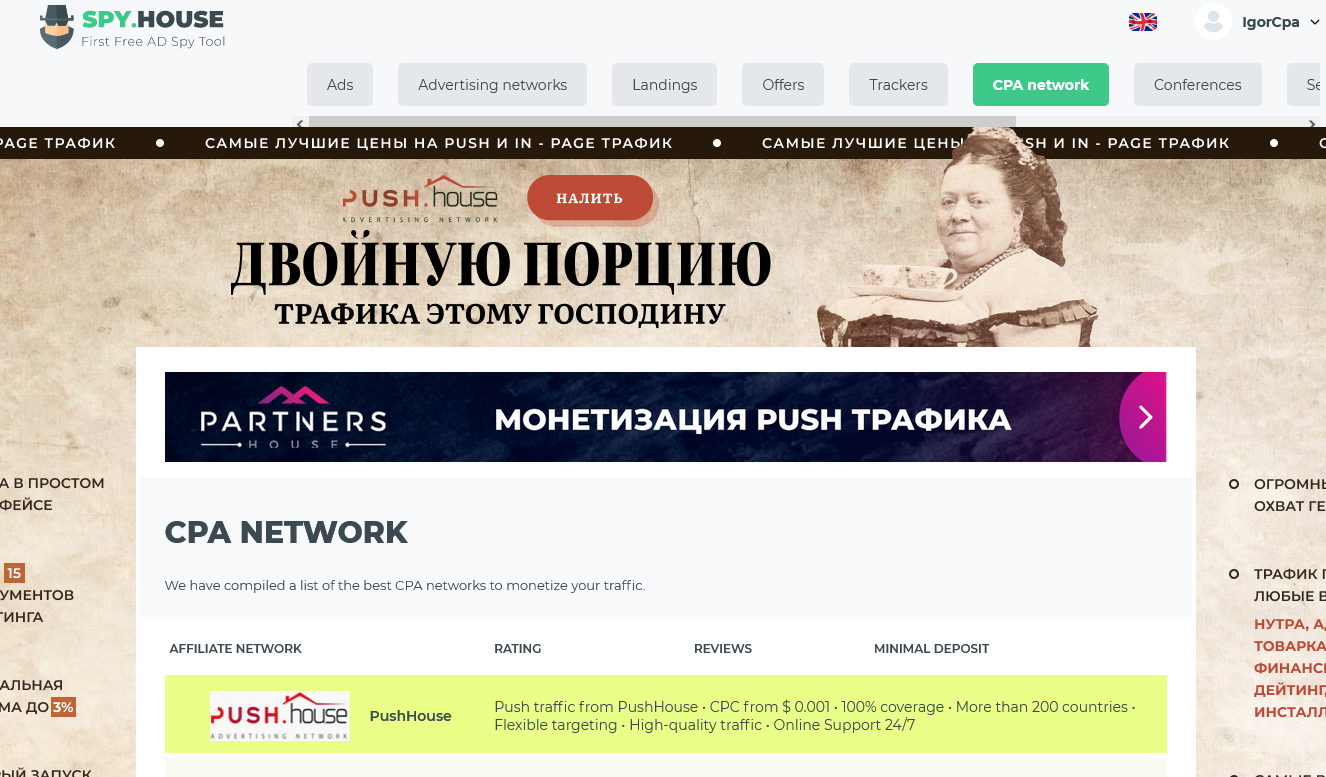
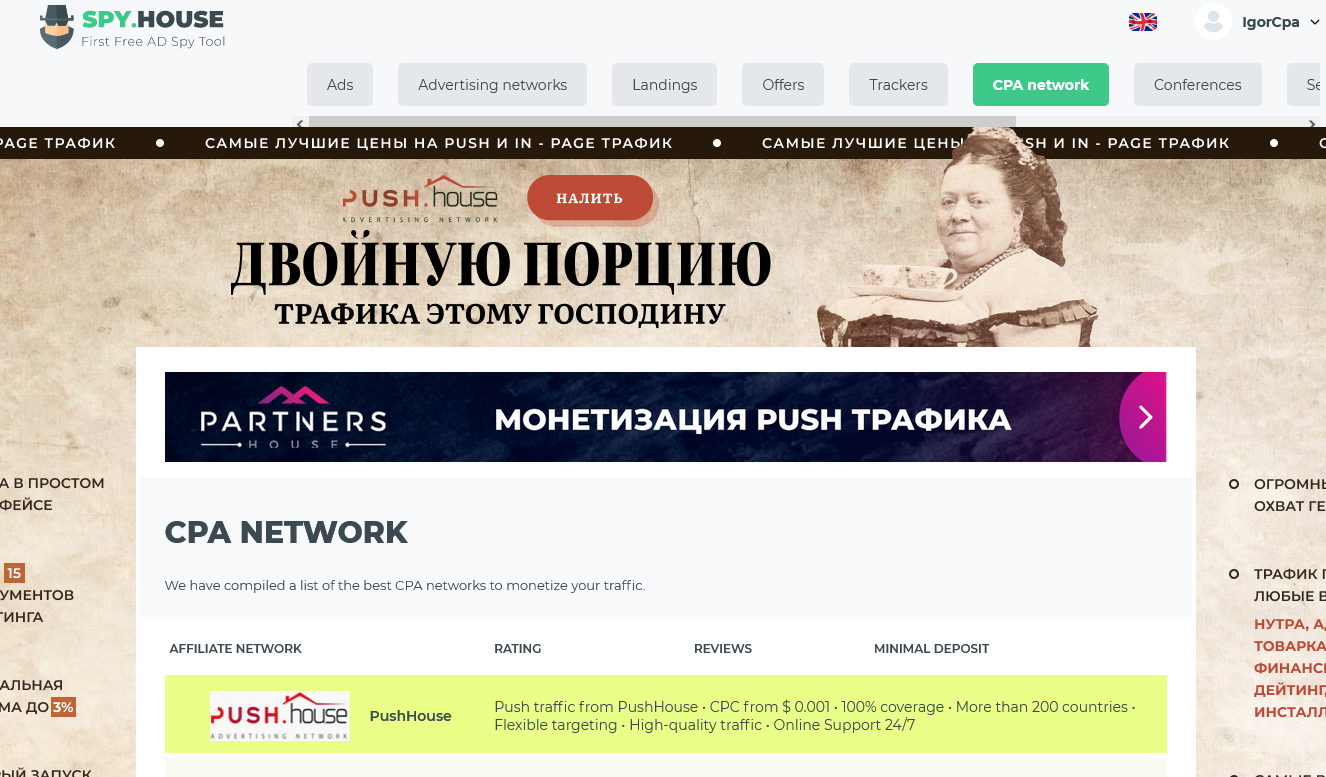
A compilation of top CPA networks popular among media buyers. Here, you can find the CPA network’s rating, minimum withdrawal amount, and read reviews from advertisers.
Conferences
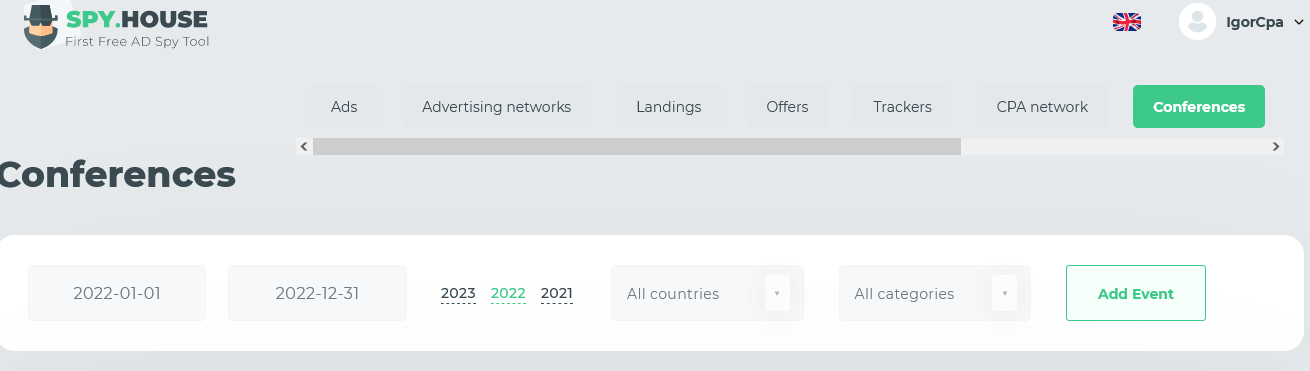
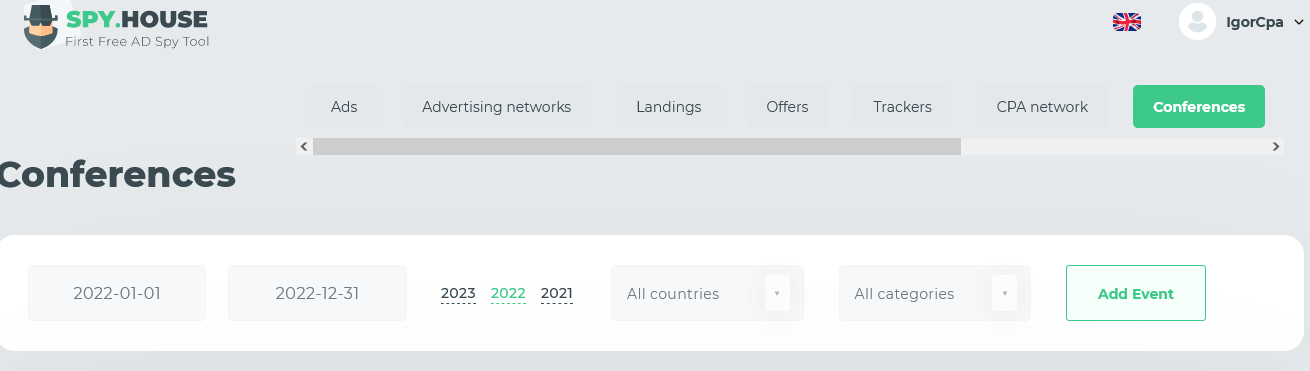
A calendar of current events and CPA conferences.
Services


A selection of useful services for optimizing the work of advertisers: SEO tools, payment systems, creative builders, parsers, hosting, proxies, and anti-detection browsers.
Blog


Current news, case studies, and guides on media buying. Here, you will find all the necessary information for effectively launching push ad campaigns.
Spy.House Filters
To search for advertising promo materials, you can use special filters located on the left side of the screen.
Available filters:


- Date Added


This filter allows you to specify a time range when the ad was added to Spy.House. You can choose from options like today, one day ago, last week, last 30 days, current month, previous month, or set a custom range.
- Display Period


The time during which the ad was running.
- Ad Networks


You can specify the advertising networks through which the ad was launched or search through all available networks.
- GEO


The country or region where the advertising campaign was launched. Currently, the service searches in 247 countries.
- Language


The language of the advertising ad. Currently, the service searches in 178 languages.
- Content Type


You can filter by mainstream or adult creatives. To optimize your search, you can specify the type you’re interested in or analyze all types.
- Save and Clear


You can save filter settings for convenience in future searches or reset them.
How to Use Spy.House
To find promo materials based on your interests, enter a keyword in the appropriate field in the center of the main page. The system will search for the keyword in the Title and the Description of the advertising.


To perform a detailed search based on formats, use the “Format” filter. By clicking on the icon, you can choose one of the three available formats:
- Push ads — Push-notification ads.
- In-page ads — Banner notifications styled as push.
- Teasers ads — Classic banners.


Spy.House incorporates an algorithm for analyzing ads based on their lifespan, popularity, and other parameters. This algorithm allows the system to sort ads by effectiveness. The most effective combinations are displayed at the top of the search results.
After specifying a keyword and format, you can choose to apply previously created search filters. Otherwise, the service will analyze and search for promo materials based on the current filters.
As an example, let’s perform a search for advertising creatives related to a betting offer using the keyword “bet.” We’ll leave the time ranges, ad networks, and other filters unchanged. The system instantly evaluates the market and provides the following options:
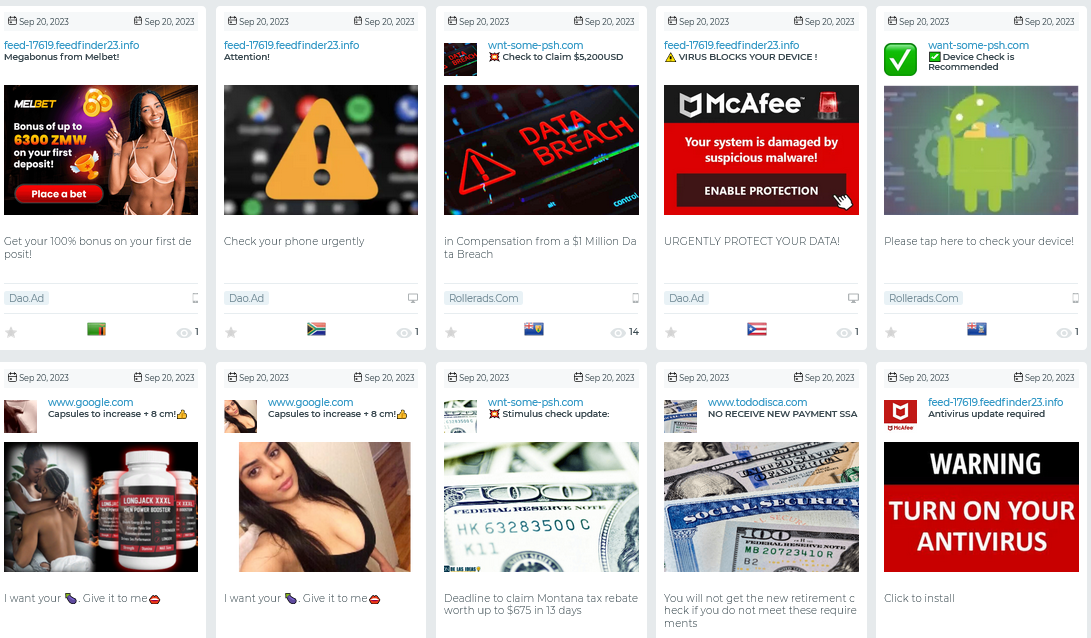
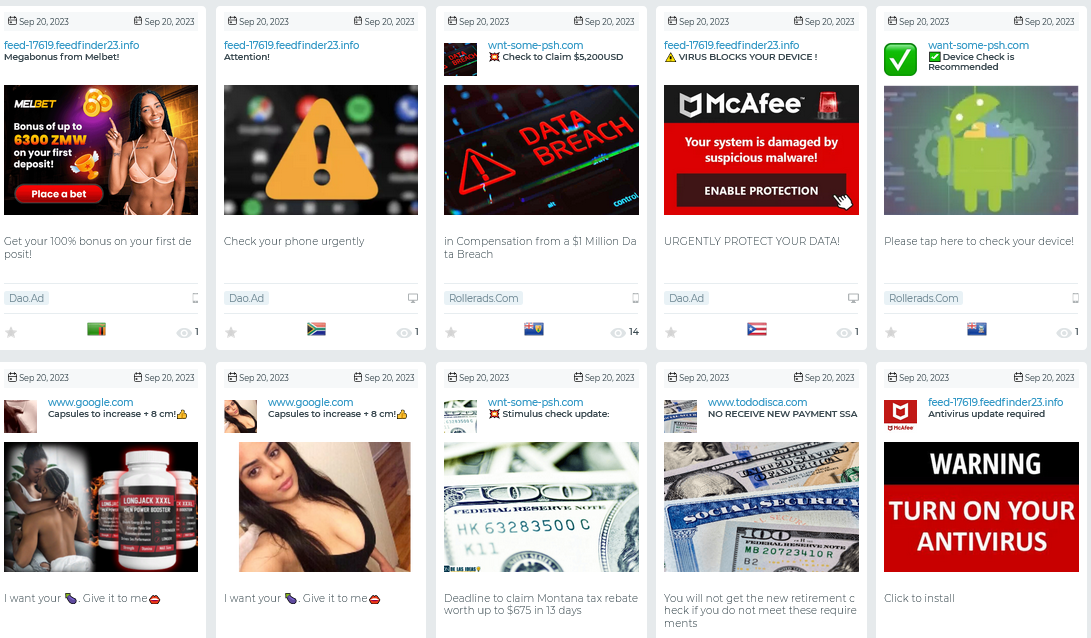
The search results generate cards for competitors’ advertising campaigns with brief information about the start and end dates of the ad run, the GEO, device type, and the advertising network where the campaign was launched. If you like any of the offered creatives, click on it, and the system will redirect you to a dedicated promo material card.
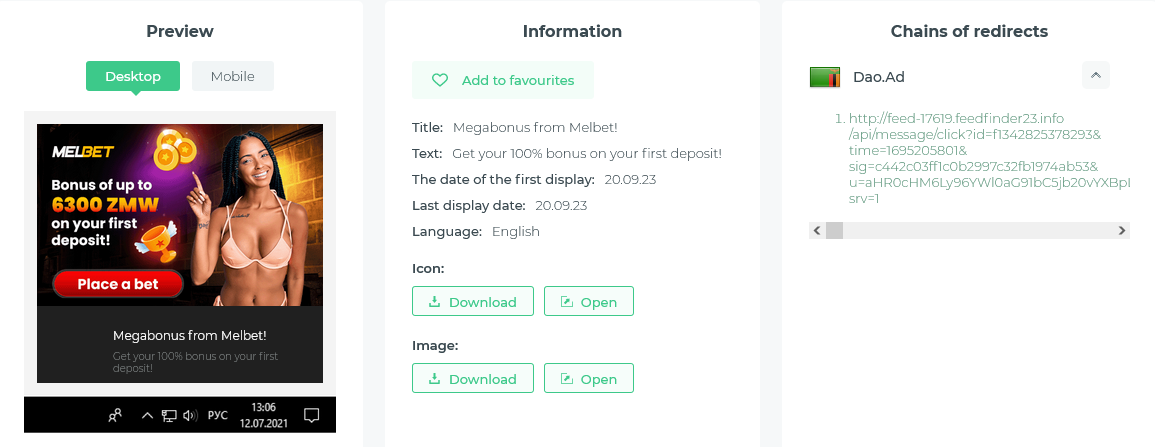
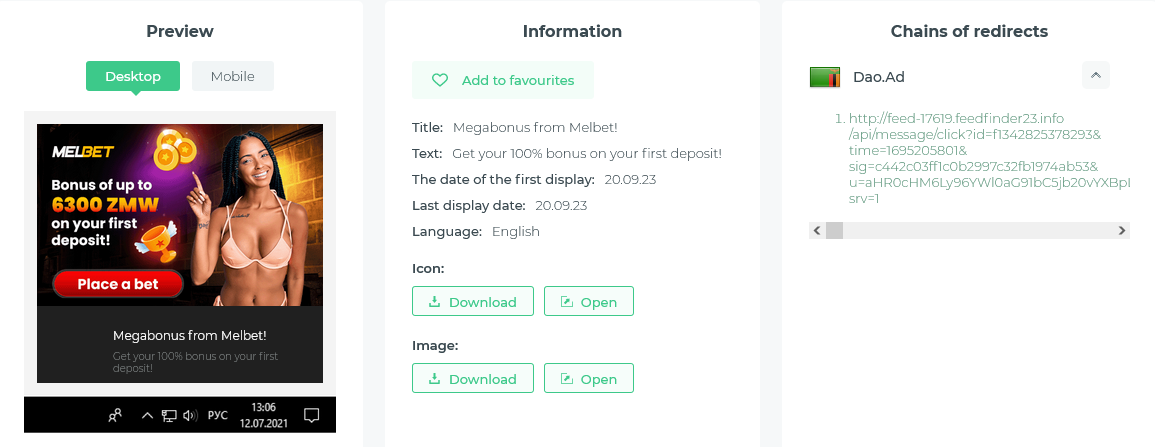
Here, you can access detailed information about the launch of the specific advertising campaign (first and last display dates), examine the text and headline of the ad, download the icon and creative image, and find out which landing page was used for promotion. In addition to details about the selected creative, the service offers a selection of similar promo materials that match your query and original settings.
If you find several interesting creatives, click on the star icon in the lower left corner of the card to add them to your favorites.


In the future, you can access your favorite items through the “Favorites” tab in the search settings.


Spy.House is a valuable tool for managing traffic. It not only saves you time and money on searching and testing creatives but also keeps you informed about current offers and approaches to their promotion.
We continuously enhance and optimize the functionality of the service for your convenience, making Spy.House more than just a spy tool. Use the platform in your media buying to achieve a consistently high profit.
Best of luck!