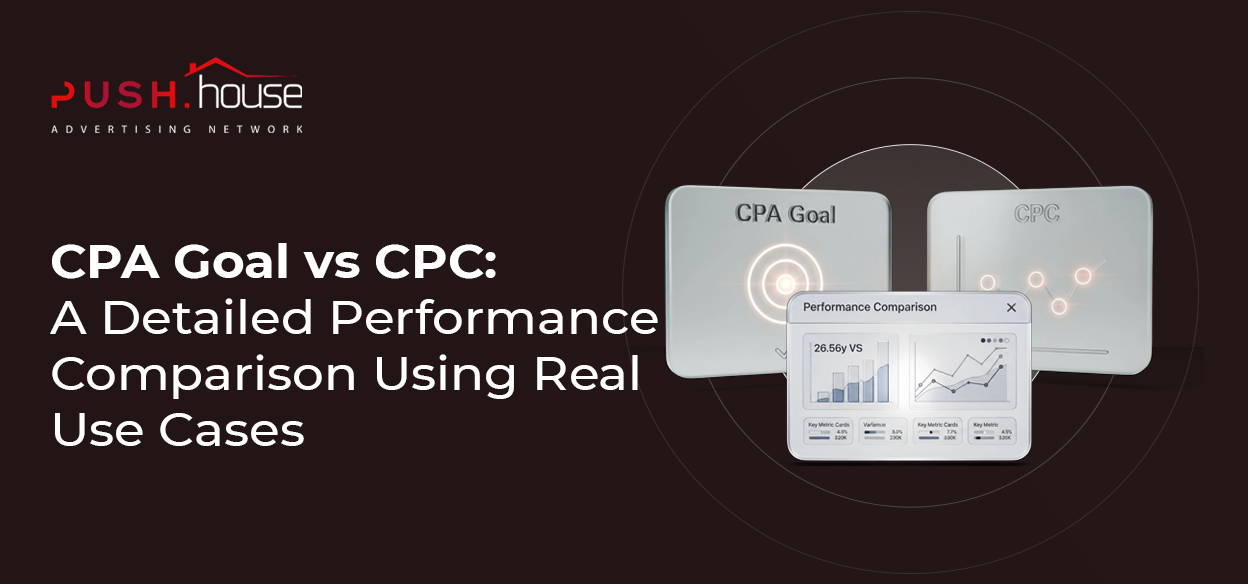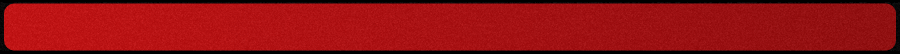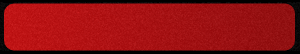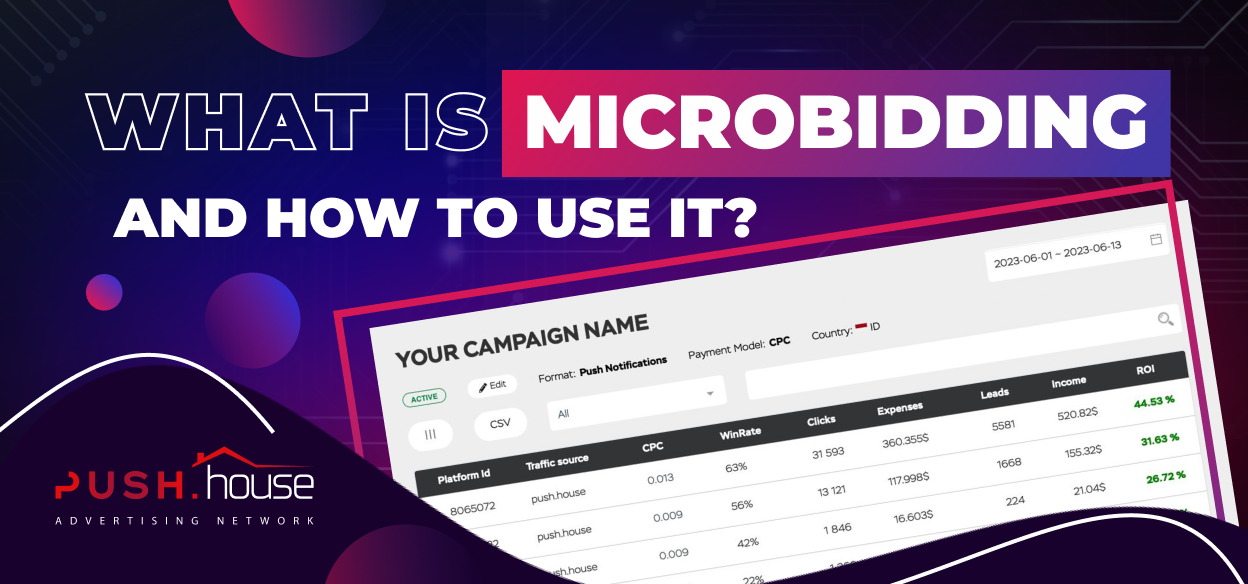Push.House Update: Retargeting Pixel
Hello! Push.House’s here.
We regularly improve the functionality of the Push.House advertising network and strive to make your work on our platform as efficient as possible. The latest update to our service is the Retargeting Pixel, which allows you to collect and group data on users who have visited a page where the pixel is placed. In this article, we will discuss what an audience pixel is, how to install it, and the benefits it can bring to advertisers.
What is a Retargeting Pixel
A pixel is a special tool that allows you to collect data on the audience that has visited the “Thank You” page or the target page of an offer. The pixel allows you to collect unique user subscription ID identifiers.
Thanks to the pixel, advertisers can gather relevant information about user actions and use this data for retargeting. For example, you can set up new advertising campaigns targeting users who visited the target page but did not complete the desired action. The collected data is stored and can be used to create whitelists.
Where to set up the Pixel
The pixel is a unique code that is installed on the page of your choice. The key to setting up the pixel is to correctly select the page where you want to collect data.
Pages for pixel setup:
- Landing Page: This is the landing or pre-landing page where the user performs the desired action or learns more about the offer’s terms and characteristics. Installing the pixel on the target page allows the advertiser to collect the IDs of users who visited it.
- “Thank You” Page: This is the page users land on after completing the desired action (e.g., making a purchase). Installing the pixel on the “Thank You” page allows the advertiser to collect the IDs of users who completed the desired action. The collected data can be used for sending follow-up ads related to the offer or for re-engaging users.
The pixel plays a crucial role in retargeting. Based on the data collected, advertisers can create campaigns tailored to the audience’s preferences, resulting in more effective campaigns.
Advantages of using our Retargeting Pixel
- Easy Setup: Place the code in the <body> of the page and receive relevant visitation information. Access to the page’s code is required for pixel installation.
- Targeting Interested Audiences: Based on the data collected, advertisers can build audiences necessary for effective promotion.
- Targeted Advertising: Using the collected data, advertisers can create ad campaigns targeting specific categories of users who have shown interest in the offer previously.
Creation and Setup:
To add a retargeting pixel, go to your Push.House account and click on the “Audiences” section.


In the opened menu, click on “+ Add Audience.”


To create a new audience:
1. Specify the audience’s name.


2. Copy the pixel link and place it on the offer page.


3. Save the audience. After saving, the audience will appear in the corresponding tab. By clicking on the pencil icon, you can make necessary changes to the audience settings.


The IDs collected during promotion are entered into the respective field in the audience settings.


Once a sufficient number of user IDs have been collected, audiences can be used for further promotion.
Common Pixel Setup Mistakes
- Adding the pixel to both the target page and the “Thank You” page:
To maximize pixel efficiency, the code should be added to one of the target pages. Otherwise, you might encounter complications when analyzing the collected data.
- Installing the pixel on multiple target pages for different advertising campaigns:
While one pixel can be installed on any number of target pages for different verticals and offers, it is recommended to install the pixel on target pages with similar targeting settings or thematic verticals.
Conclusion
The Push.House Retargeting Pixel is a versatile tool for tracking visits and conversions.
We strive to regularly update the functionality of our advertising network to ensure that your advertising campaigns bring in higher revenues. Stay tuned for Push.House updates on our blog and aim for maximum conversion rates.
Best of luck!