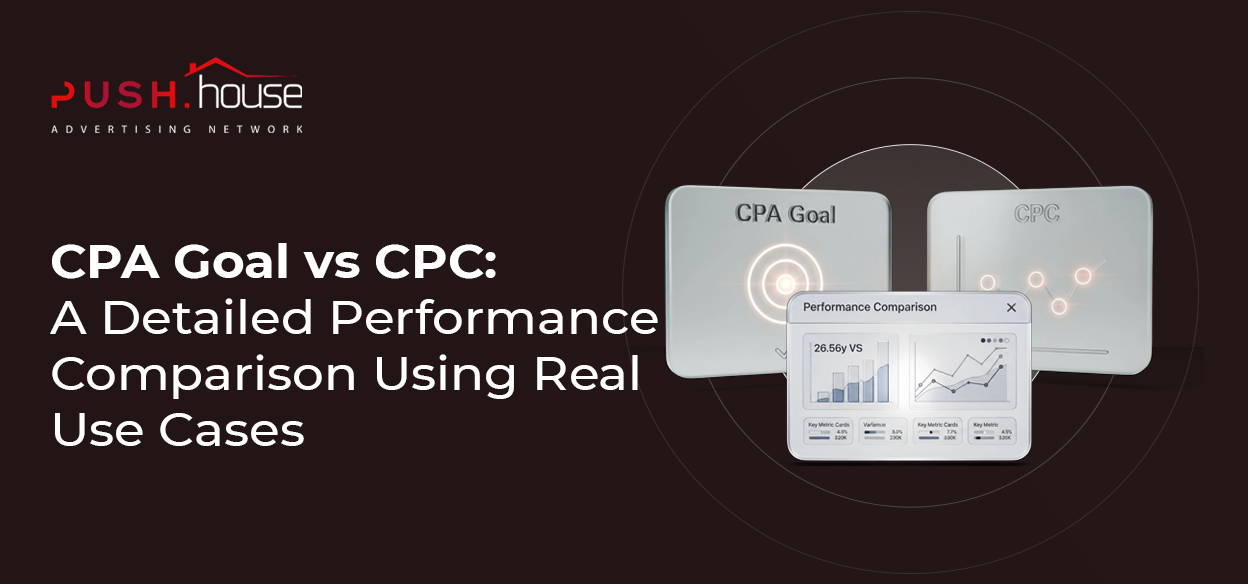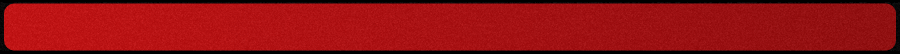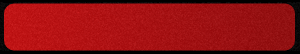Case Study: A Newbie Gets A Positive ROI in Tier 1
The screenshots in this case study are in Russian because it was provided by a Russian speaking webmaster and this is just a translation.
I decided to write this case study for fellow beginners like myself because it took me a lot of time to figure everything out and launch my first advertising campaign. Maybe my experience will help someone else.
In search of passive income, I discovered media buying on YouTube. I had never heard of it or encountered it before, but I found this topic very intriguing. I spent several days reading various tutorials and watching a ton of video materials, and as I got inspired by what I learned, I decided to give it a try. I registered with the CPA.House affiliate network. From all the information I gathered, I understood that in media buying, your traffic source choice is crucial, so I settled on a push notification advertising network called ‘PUSH.House.’ So, I had figured out where to get offers and traffic, and I was eager to give it a try.
Upon visiting CPA.House, the first thing we need to do is nagivate to a ‘Traffic Sources’ tab. Here, add the information about your traffic source, and then proceed to choose an offer.


After scrolling through numerous offers, I settled on Urogun (IT). What attracted me to this offer was its approval rate of 27.8% and a payout of 34 USD.


I click on ‘Request Access,’ fill in the fields, and wait. After about 10 minutes, it’s ready. Instead of ‘Request Access,’ there’s now a ‘Create Flow’ button. I click on it and create a new flow, recording the future flow name. Then, I choose the previously added traffic source and click ‘Add.’


Next, I scroll down to the bottom of the page and configure the Postback.
Launch push traffic on Push.House
I choose the Push.house template, and everything fills in automatically. I also set the status to ‘Accepted’ and use PostBack to ‘Yes’.


Then I click ‘Save’ and scroll up slightly to choose the landing page. I selected the landing page with the highest CR (Conversion Rate).


Next, I click ‘Save and Get Link,’ and get redirected to the next page.


Here, I once again choose the Push.house template. The system automatically sets everything up, and I get a ready-to-use link. I click ‘Copy’ and proceed to Push.house to launch the campaign.
On the Push.house website, in the ‘Network Volume’ tab, you can view the prices for push notifications in each country (I did this before choosing the offer), so I skip this step and click on ‘PUSH,’ then ‘Create Campaign.’


To get an idea about creavies that convert I used spy services like ‘spy.house,’ ‘megaspy.co,’ and ‘push.cpa.rip.’
Then i fill in all the fields and insert the creative.


Now let’s move on to setting up the budget for our campaign. After studying a lot of information, I understood that for a test campaign, it’s better to allocate either 1000-2000 clicks or the cost of 1 conversion. I decided to go with something in between and set the total campaign limit to 2000 clicks. After disabling feeds, I clicked ‘Save’ and started waiting for results. I set the CPC to the minimum and didn’t make any further changes.


Within just 3-4 hours, I received 1 lead, and within 15 minutes, it was already approved. I couldn’t contain my excitement. But let’s continue further.


When my advertising campaign was stopped due to reaching the 2000-click limit, I had a total of 5 leads: 1 confirmed, 3 canceled, and 1 in progress. I decided to continue further.
In the end, my campaign, without any optimizations or adjustments, gave me a positive ROI. I had a total of 18 leads, with 5 of them approvied, and the remaining 12 canceled or trashed. These were my final results: out of $58 spent, I made $170 in 6 days.
There’s more to come, as I plan to delve deeper into the world of media buying.




The numbers:
Expenses – $58
Revenue – $170
Profit – $112
ROI (Return on Investment) – 195%